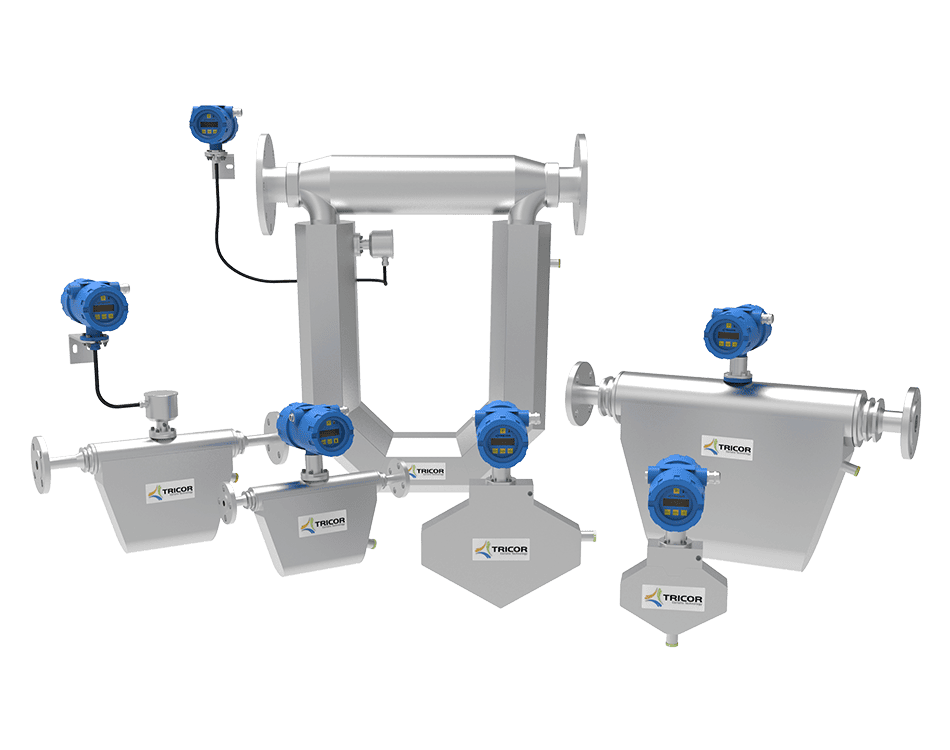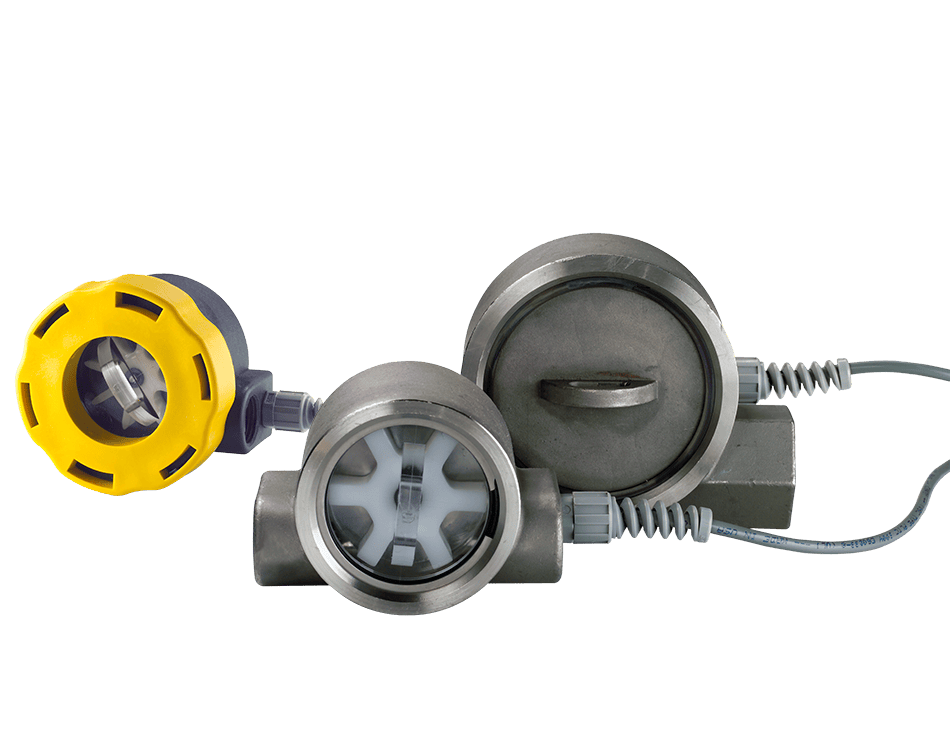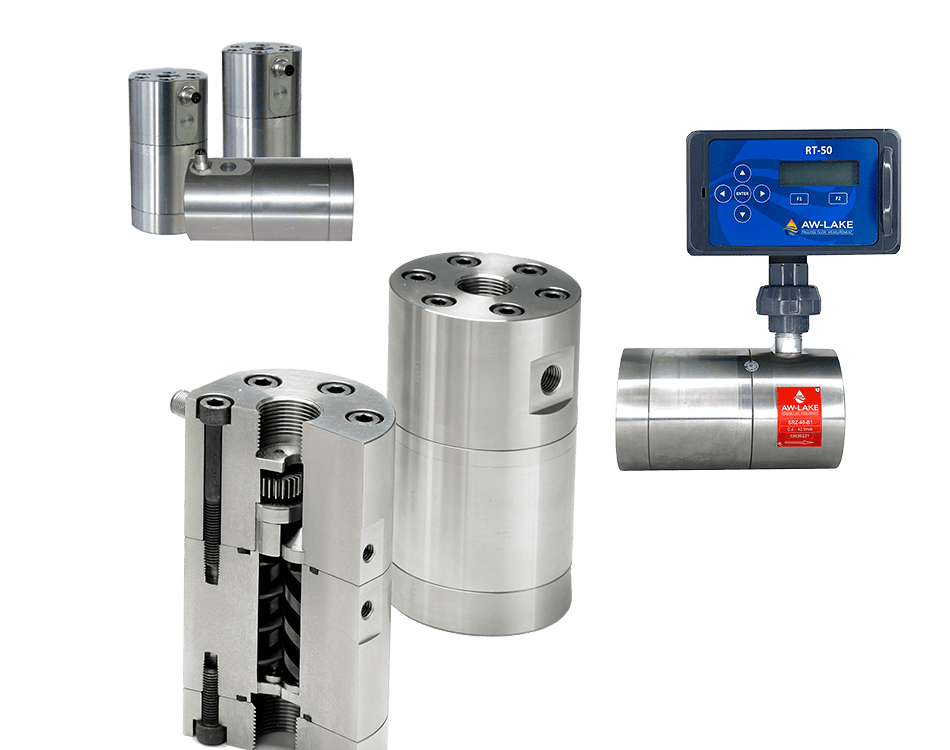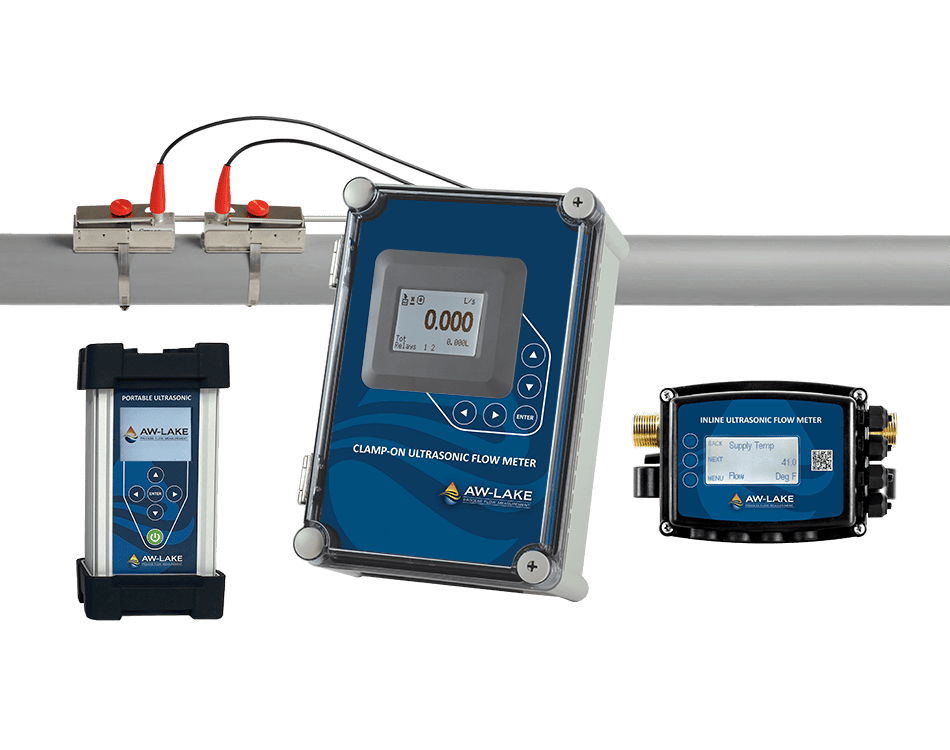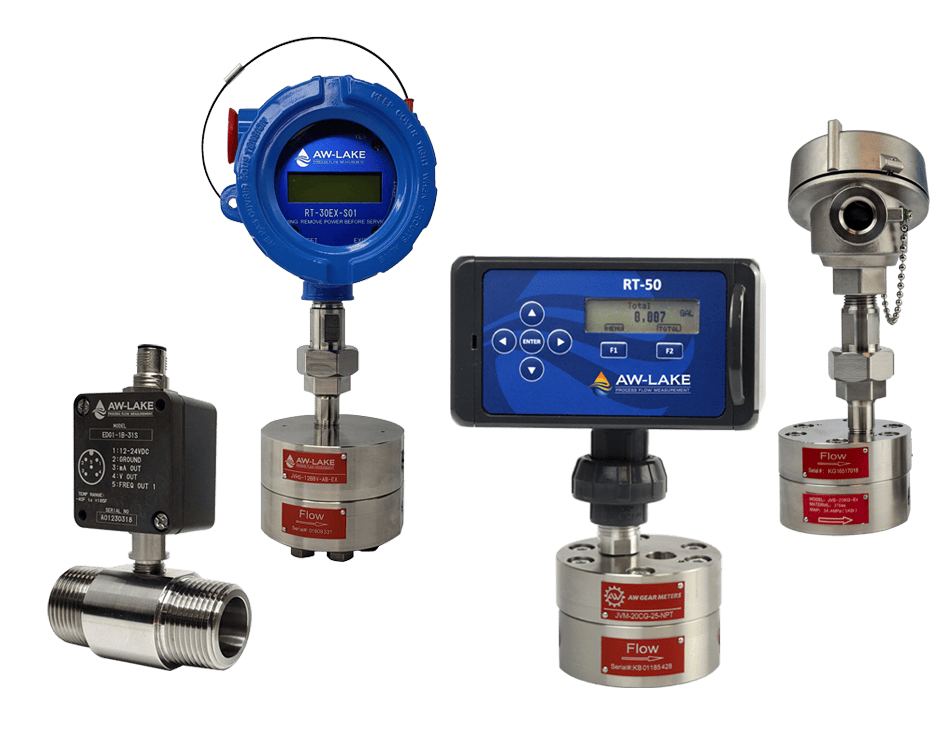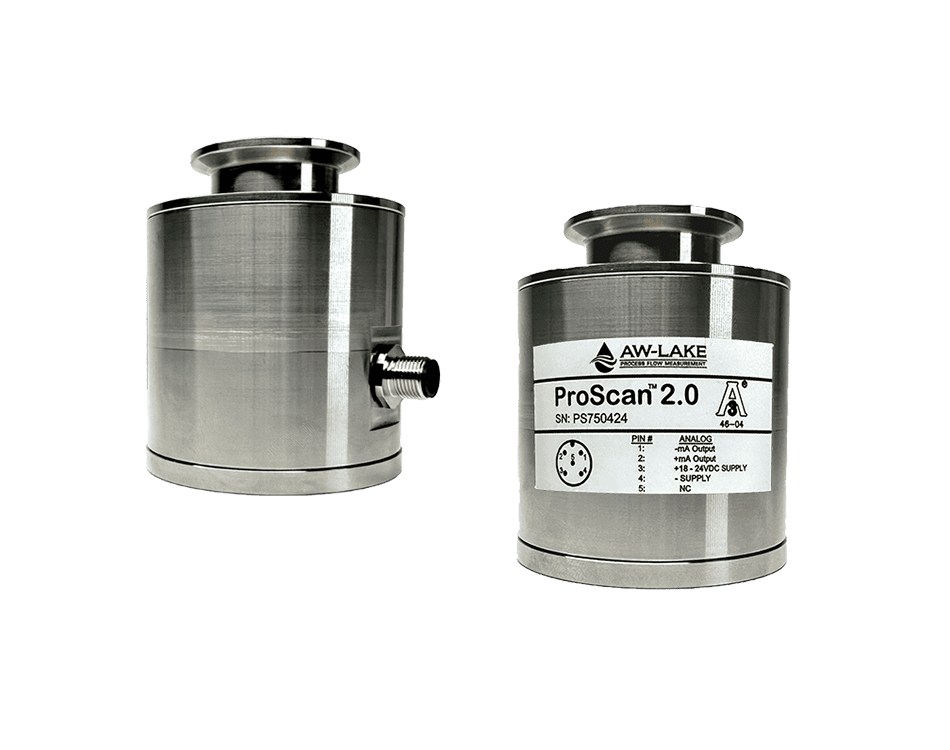The FAC-R Frequency to Analog Converter is a handy tool for converting your frequency signal to an milliamp or voltage analog signal simultaneously. Manual switches allow you to set parameters for maximum frequency output, but this is done more easily and efficiently using the Bluetooth mobile app or PC software toolkit. The mobile and PC toolkit allow you to set flow units, time base, K-factor, and maximum flow rate. The FAC-R actually functions as a flow monitor where you can view real-time flow rate, input frequency, and analog outputs. You can also force a certain output and set up the linearizer using the toolkit.
Available Analog Outputs:
- 4-20mA
- 0-5V
- 1-5V
- 0-10V
- 2-10V
Type |
N/A Frequency Analog Converter |
Input Frequency |
N/A 0.25Hz to 5KHz, 5V to 24V max amplitude |
Supply Voltage Range |
N/A 10 to 28 V |
Analog Output Options |
N/A 0-5V, 1-5V & 2-10V - Available through PC Toolkit or "FAC Terminal" mobile app 4-20mA & 0-10V - Default |
Standard Max Output |
N/A +2.5% of max scaling (20.5mA/5.125V/10.25V) |
Error Indication |
N/A +10% of max scaling (22mA/5.5V/11V) |
Analog Output Resolution |
N/A 16 bit |
Analog Output Update Time |
N/A 25 ms |
Ambient Temperature [Min] |
N/A 40 ºF40 ºC |
Ambient Temperature [Max] |
N/A 185 ºF85 ºC |
A |
N/A 4-1/4 in |
B |
N/A 3-3/4 in |
C |
N/A 1 in |
|
N/A The FAC-R Frequency to Analog Converter is ideal in any application when sending an analog signal to a PLC or other control system. It works with any frequency output sensor, such as flow meters, tachometers, pumps/motors, and linear or rotational encoders. |
|
N/A
|
|
N/A
Bluetooth Setup Options Economical Linearizer Wireless Hand-Held Display Streamlined Setup |
Quantity Available |
N/A {Unknown} |
*1-5 Pieces |
N/A {Unknown} |
*6-10 Pieces |
N/A {Unknown} |
Std Lead Time |
N/A {Unknown} |